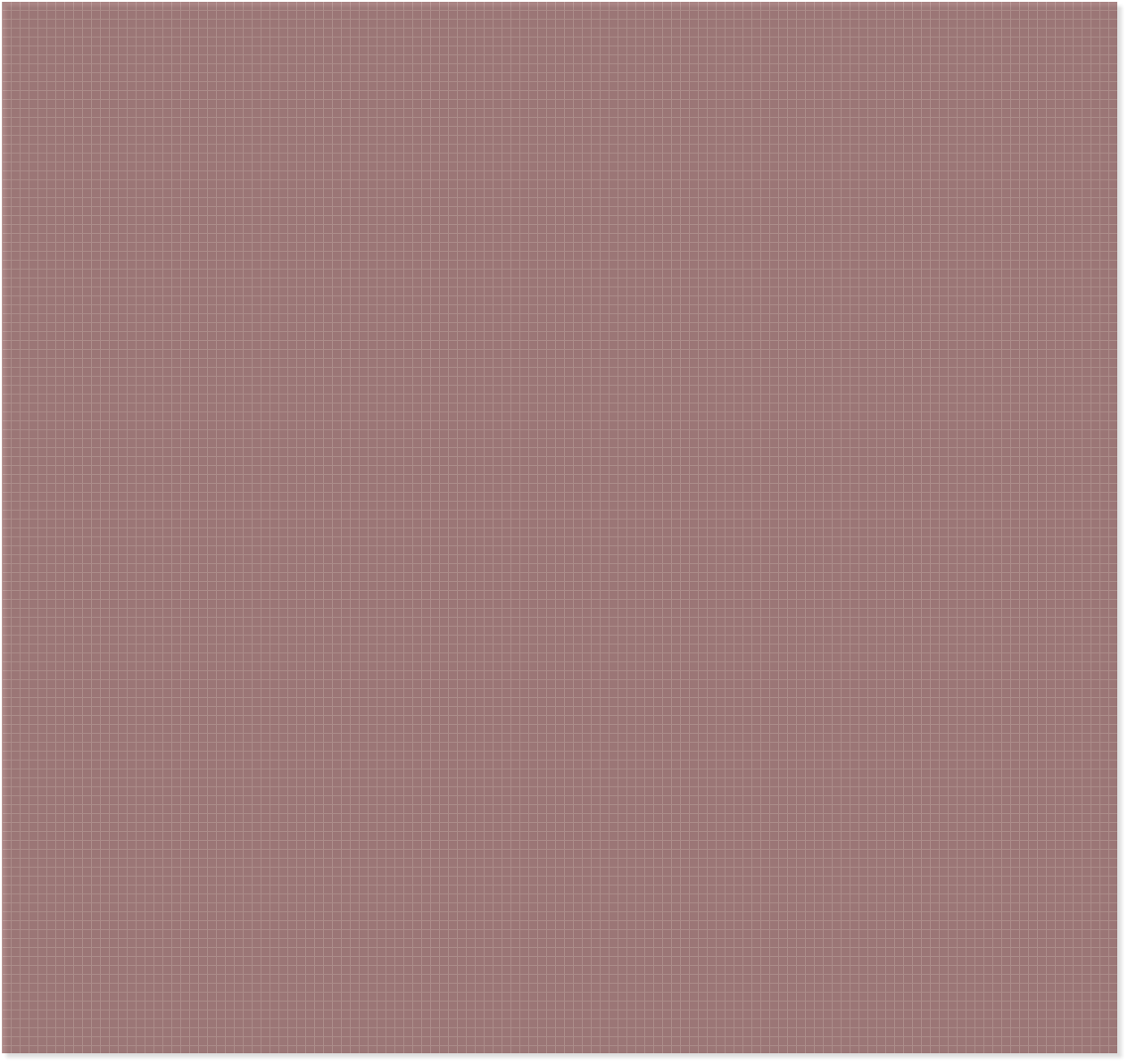
Downloads
Support files, helpful software tools, and our much-requested SEFI Screen Calc © spreadsheet.
© 2015 SEFI Consulting, Inc. All rights reserved.
SEFI Screen Calc - Version 1.14
This comprehensive projection calculation spreadsheet was developed in Excel, and it has become very popular among professional video designers because of its simple-to-use macro-driven interface, along with the amount of vital information and calculations that it packs into a very small amount of screen space. Designers who have previously run these numbers manually for every iteration (e.g. “What if we increased the lumens of the projector from 4000 to 6000.” or “What if we increased the screen gain from 1.0 to 1.3?”) will quickly come to appreciate the way these “what ifs” can be rapidly and easily sorted out to arrive at the best and most cost-effective design. The SEFI Screen Calc spreadsheet is also the only resource of which we know that offers the ability to easily convert exposure readings from an SLR or DSLR camera (or a photographic exposure meter) into footcandles, which can then be easily used for projection design. Be sure not to miss the Conversions page of the spreadsheet (the tab is at the bottom). There are also extensive notes filled with useful information which can be accessed by hovering the mouse over each place where the small, red cell note indicator is shown in Excel. The SEFI Screen Calc spreadsheet makes extensive use of Excel’s macro capabilities. In either Excel 2003-2007 or 2010-on, you will need to be sure to “Enable Macros” when you get a security warning upon opening the spreadsheet. This will allow full use of the “what if” buttons. However, if you prefer not to enable macros, the calculations in the sheet will still work correctly if you simply manually type in the values. We have had better luck with keeping the macros enabled by saving in .xls format (2003-2007) rather than .xlsx (2010 up) format.
Comb Filter Calculator
This simple little Excel spreadsheet helps to locate, identify, and mitigate comb filtering in the frequency response of a sound system. By inputting the difference in the arrival time from two sources (either two loudspeakers at different distances from the listener, OR the reflection of a single loudspeaker from the floor or the ceiling), the spreadsheet will display where the nulls which are caused by the delayed 2nd arrival will fall. The difference in arrival time can be entered in either milliseconds or inches. Because such nulls are NOT equalizable when tuning a system, it is vital that the person tuning the system be able to identify and locate such nulls.
Conduit Fill Calculator
This great little spreadsheet was authored by Mr. Gary Schmitt, CET, a talented designer and engineer, and he has graciously allowed us to share it here. This spreadsheet will show you what size conduit will be required for various combinations of cables that may be needed in a given run. You need only input the quantity of any given cables you are considering, along with the OD (outside dimension) for that particular cable, and Gary’s spreadsheet will tell you what size conduit will be required - be it EMT, Rigid, PVC or several other options. We have left some sample data in the spreadsheet to make it easy for you to get a feel for how to use it. Just erase this data (or zero the quantities) and you should be good to go. Gary A. Schmitt is the Director of Technology Systems at Leppard Johnson & Associates in Atlanta, and he can be reached at gary@leppardjohnson.com.


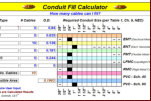
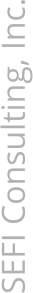
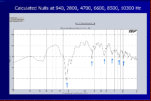














New! - Udated for 2015

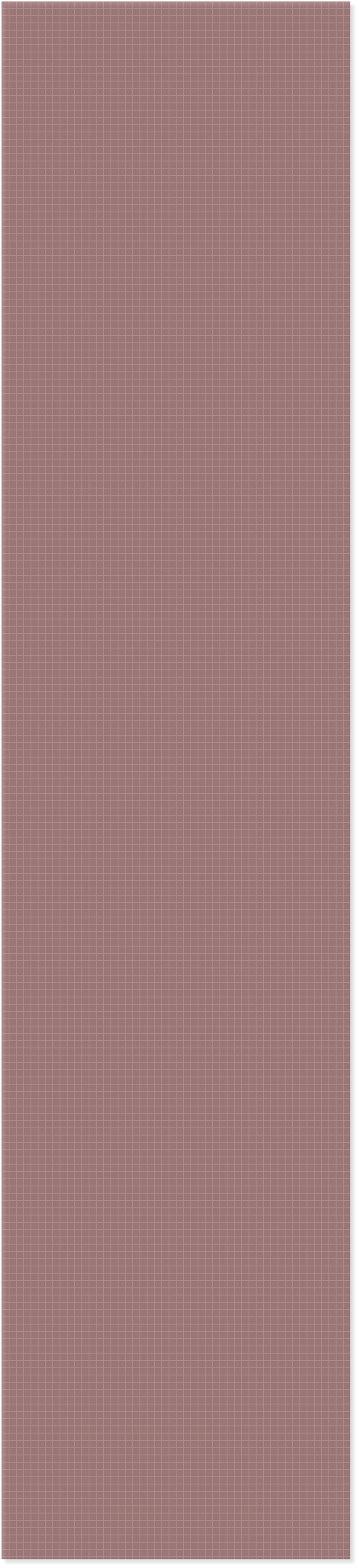
Downloads
Support files, helpful software tools, and our much-requested SEFI Screen Calc © spreadsheet.
SEFI Screen Calc - Version 1.14
This comprehensive projection calculation spreadsheet was developed in Excel, and it has become very popular among professional designers because of its simple-to-use macro-driven interface, along with the amount of vital information and calculations that it packs into a very small amount of screen space. Designers who have previously run these numbers manually for every iteration (e.g. “What if we increased the lumens of the projector from 4000 to 6000.” or “What if we increased the screen gain from 1.0 to 1.3?”) will quickly come to appreciate the way these “what ifs” can be rapidly and easily sorted out to arrive at the best and most cost-effective design. The SEFI Screen Calc spreadsheet is also the only resource of which we know that offers the ability to easily convert exposure readings from an SLR or DSLR camera (or a photographic exposure meter) into footcandles, which can then be easily used for projection design. Be sure not to miss the Conversions page of the spreadsheet (the tab is at the bottom). There are also extensive notes filled with useful information which can be accessed by hovering the mouse over each place where the small, red cell note indicator is shown in Excel. The SEFI Screen Calc spreadsheet makes extensive use of Excel’s macro capabilities. In either Excel 2003-2007 or 2010-on, you will need to be sure to “Enable Macros” when you get a security warning upon opening the spreadsheet. This will allow full use of the “what if” buttons. However, if you prefer not to enable macros, the calculations in the sheet will still work correctly if you simply manually type in the values. We have had better luck with keeping the macros enabled by saving in .xls format (2003- 2007) rather than .xlsx (2010 up) format.
Comb Filter Calculator
This simple little Excel spreadsheet helps to locate, identify, and mitigate comb filtering in the frequency response of a sound system. By inputting the difference in the arrival time from two sources (either two loudspeakers at different distances from the listener, OR the reflection of a single loudspeaker from the floor or the ceiling), the spreadsheet will display where the nulls which are caused by the delayed 2nd arrival will fall. The difference in arrival time can be entered in either milliseconds or inches. Because such nulls are NOT equalizable when tuning a system, it is vital that the person tuning the system be able to identify and locate such nulls.
Conduit Fill Calculator
This great little spreadsheet was authored by Mr. Gary Schmitt, CET, a talented designer and engineer, and he has graciously allowed us to share it here. This spreadsheet will show you what size conduit will be required for various combinations of cables that may be needed in a given run. You need only input the quantity of any given cables you are considering, along with the OD (outside dimension) for that particular cable, and Gary’s spreadsheet will tell you what size conduit will be required - be it EMT, Rigid, PVC or several other options. We have left some sample data in the spreadsheet to make it easy for you to get a feel for how to use it. Just erase this data (or zero the quantities) and you should be good to go. Gary A. Schmitt is the Director of Technology Systems at Leppard Johnson & Associates in Atlanta, and he can be reached at gary@leppardjohnson.com.


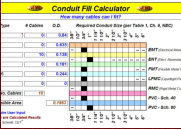
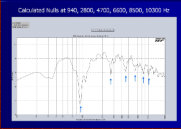

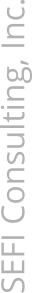

© 2015 SEFI Consulting, Inc. All rights reserved.

















